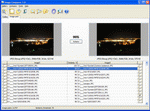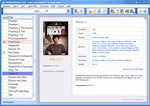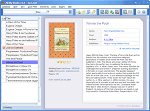Audio Comparer screenshots
If you just installed the program and have never seen it before, the simple Comparison Wizard will go through the entire comparison process:
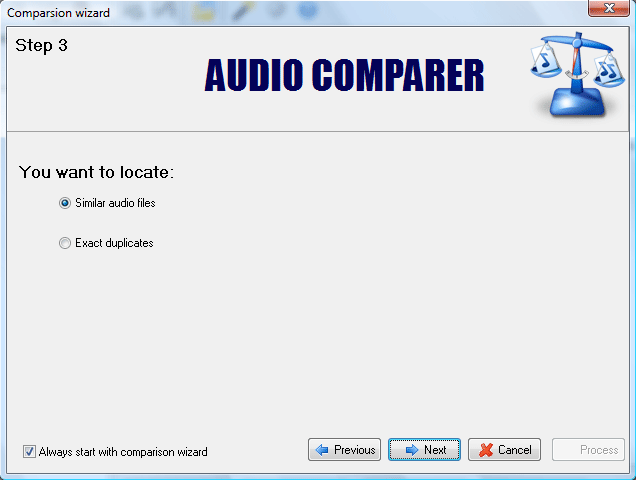
Next screenshot shows the listening process:
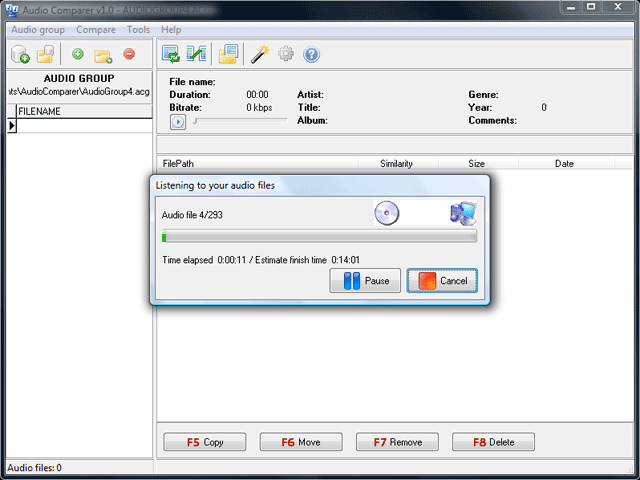
And here are the results shown after the comparison is complete:
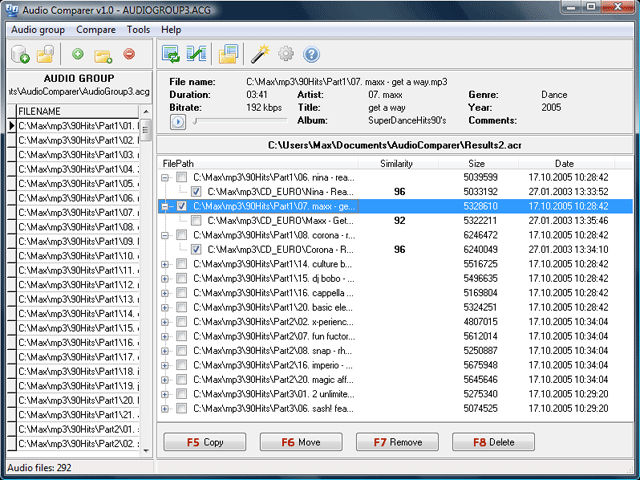
The list on the left is an entire audio group. The tree on the right is the result of the comparison. Here you can mark the files based on how similar they are, expressed as a percentage, and take the following actions with them - copy, move or delete files, or remove them from the results. You can listen to any file displayed by pressing the "play" button or the F4 key.