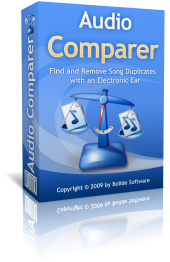
Find & Remove Duplicate Songs by Sound — Not Just File Names
Audio Comparer finds duplicate songs by analyzing their actual audio — not file names, tags, or sizes. Even if your tracks are renamed, converted to another format, or missing metadata, our software still recognizes them as duplicates.
Clean up your music library in minutes and free up valuable hard drive space. Works with MP3, FLAC, WAV, AAC, WMA, OGG, APE, and more.
Why Audio Comparer Works When Others Fail
- Finds duplicates by sound — even if files are renamed or untagged
- Detects copies in different formats or bitrates (MP3 vs FLAC, etc.)
- Processes each song in 1–2 seconds — fast scanning, instant results
- Groups similar tracks in a visual tree for easy review
- Works with missing or incorrect ID3 tags — no problem!
Free Up Space in Your Music Library — in Minutes
Download the free trial and see exactly which songs are duplicates — instantly.
👉 FREE DOWNLOADNo payment required. Full preview — delete after purchase.
How It Works — In 3 Simple Steps
- Scan: Audio Comparer listens to your entire music collection.
- Analyze: It creates a "sound fingerprint" for each track.
- Remove: You review duplicates and delete the extras with one click.
Powered by Audio Fingerprinting Technology
Unlike basic duplicate finders that rely on file names or tags, Audio Comparer actually "listens" to your music — just like a human ear. Using advanced audio fingerprinting (the same tech behind our award-winning Image Comparer and Video Comparer), it identifies duplicates based on actual sound.
Supports MP3, WMA, FLAC, WAV, AAC, OGG, APE, WavPack, AIFF, and more — no matter the codec or bitrate.
Perfect For:
- 🎵 Music lovers with messy libraries and hidden duplicates
- 🎙️ Podcasters & DJs who need clean, reliable audio files
- 📻 Broadcasters avoiding accidental repeats
- 💾 Anyone running out of disk space due to redundant tracks
- 🎧 iTunes users tired of seeing the same song twice
Try It Free
See for yourself how powerful audio comparison can be. The free trial lets you scan your entire library and preview all duplicates. You can’t delete them in trial mode — but once you buy a license, one click unlocks full functionality.
For Windows 7, 8, 10, 11 | Setup in seconds
Love our tech? Check out our other tools: Image Comparer and Video Comparer — all powered by the same smart fingerprinting engine.
What Users Say
"Greetings! I am so delighted with your top-notch program, that everyone I tell about it also starts using it and enjoys it immediately!!! It is really very professionally made and is a great assistant for any music lover!!! Thank you for that program! Way to go!!!"
Brian Torres - Rating: 5.0,


